Mir fehlen zu diesem Vorgehen alle Worte. Außer anzumerken, dass meine Beschwerde an den Absender service@paypal.com mit folgender Antwort quittiert wurde:
Thanks for contacting PayPal. We’re sorry to inform you that this email address is no longer active.
Here’s how to contact us:
Message us:
You can message us anytime. Log in to your PayPal account on the PayPal app or a web browser, go to your Message Center and select New Message.
Depending on your location, you may also be able to message us on social media.
Call Us:
1. On the PayPal app, tap Contact Support at the bottom of the screen. On a web browser, go to our Contact Us page.
2. Select the issue that most closely matches your reason for contacting us.
3. If the information you’re shown on-screen doesn’t answer your question, scroll down. Depending on the issue, you’ll see an option to message us, call us or ask the community.
Respond to a dispute or claim:
To respond to a dispute or claim, go to your Resolution Center.
Thanks,
PayPal
Copyright © 1999-2023 PayPal. All rights reserved.Es ist schon bezeichnend, dass Paypal in dieser E-Mail und auch in der anderen keine replyfähige E-Mailadresse angibt. Die eignen Daten schützen sie wohl doch.
Mir eine verschlüsselte E-Mail zu schicken, ist ein Klacks, wenn an dies will. Mein öffentlicher Schlüssel (public key) kann von den üblichen Keyservern runtergeladen und benutzt werden. Dies zu überprüfen kostet bei einem guten Mailclient1) kaum mehr als einen Mausklick. Wer dies nicht will oder kann, darf einfach keine persönlichen Daten mailen. Die neu eingeristete Adresse hätte ich auch verschlüsselt über https auf paypal.com einsehen können.
1) Gute Mailclients:
Thunderbird, eM Client und sicher auch weitere, die mir nicht geläufig sind
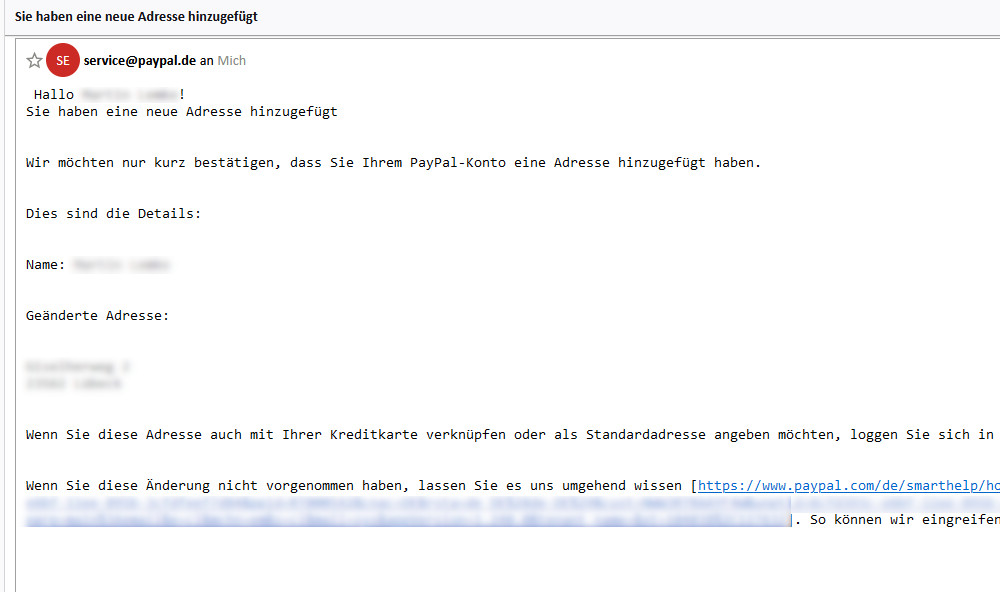
Kommentare
Keine Kommentare
Kommentare